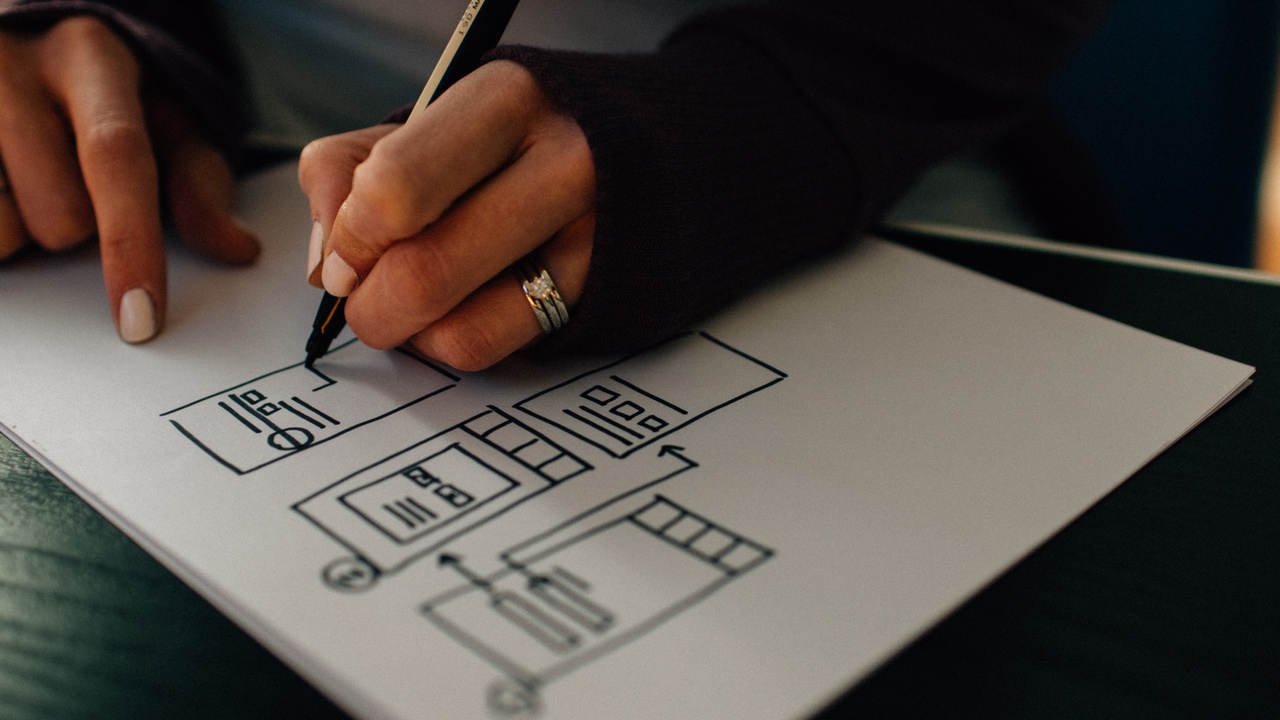
Wireframes are an integral part of the User Experience (UX) Design process. They also play a big role in your portfolio. A well-rounded designer should have examples of wireframes as well as finished products in their portfolio. This showcases that they thoroughly understand the UX Design process.
What is a Wireframe?
A wireframe is a low-fidelity sketch of a digital interface. AKA it's an outline of a design or an empty structure of how the product will function. It sounds much more high-tech than it is. Wireframes plan the layout of an idea.
There are two different types of wireframes, digital and hand-drawn. They are the same idea, one is just with a pen and paper and the other is online. Sometimes a hand-drawn wireframe is quicker and easier for a first draft. However, some tech-savvy designers will go straight to digital wireframes.
Why are Wireframes Helpful?
Wireframes are useful to both the designer and the client. They provide an easy-to-digest overview of your design to share with colleagues and clients. The first step of the UX Design process is research and ideation. Then comes creating a wireframe. Wireframes essentially set an idea into motion. Additionally, they help designers visualize and refine their ideas before getting into the visual design aspect.
10 Tips on Designing the Best Wireframes:
1. Conduct user research first
User Research is always the first step in the design process. You should spend more time doing research and thinking about your idea than drawing it out. A well-thought-out idea does not require much time to sketch.
2. Keep it simple
Wireframes should be straight to the point. I would avoid spending too much time on extra details - this can be done in the User Interface (UI) phase. Part of a wireframe’s purpose is to convey an idea to clients easily.
3. Make solutions based on the user
UX Design is all about the user. After you’ve done the research, put yourself in the user's shoes. This will help ensure your wireframe reflects a user-based solution.
4. Make rough sketches, not final drawings
Wireframes are a starting point after you’ve done the research. They’re not finished products and should be kept that way. You’ll likely want to make changes to your first draft, but that is why we keep it quick. Once you are happy with a wireframe, you can move on to prototyping and add more features.
5. Use common design themes
Familiar layouts are more user-friendly. Randomly placed buttons and links can through users off and take away from the purpose of your design.
6. Strive for clarity
Again, a wireframe should be easy to follow. This is will make the finished product easier to create and use.
7. Think about the product as a whole
Don’t get too caught up on one screen. As you work on each segment, picture how it will flow into the next page. Ask yourself what slide is expected next and remind yourself of your overall goal.
8. Be consistent
This ties into the product as a whole. You’ll want all of your pages to look like they belong together. Plus - consistent wireframes are easier for everyone to follow and just look better.
9. Get feedback
Feedback is essential! Ask peers, clients, and colleagues for notes on your design.
10. Test your wireframes
Make sure it solves what it's intended to solve. Testing your wireframe will allow you to act as if you are the client. This final step will help you feel reassured in your design.
If you need more help creating wireframes, you might consider a bootcamp. UX Design bootcamp, Avocademy, teaches how to develop and produce low and high-fidelity wireframes. Check out this portfolio project to see the role of wireframes in the UX design process.
Do You Want to Become a Better Designer?
Our mentors at Avocademy can guide you through the process. Schedule a free mentoring session with a UX designer today!
Author:
Brynn is an aspiring UX designer who loves the beach, cooking, and meeting new people. She loves her avocados on a big salad or in a breakfast burrito.
Explore the Latest in Design Trends and Job Tips
Join The FREE Challenge
Enter your details below to join the challenge.




 " />
" />