
Want to build prototypes that are 100% consistent with the final product? UXPin is a platform that gives designers the same components that developers build products with, making the process 10x faster and no, you don’t need to know how to code!
What is UXPin?
UXPin is a tool UX designers use to create and prototype. UXPin was initially released in 2010 being one of the pioneering platforms for designers. Since its release, it has grown with the industry and now offers impressive features. Some of its benefits include:
- Speeds up product development
- Builds products that feel and look like the end product
- Makes accessible designs
- Easy collaboration with your team
- Simplifies the handoff process
Let's take a look at its features and its latest addition “Merge”.
What is Merge?
Merge is a UXPin technology that allows designers to expedite and advance their designs. With Merge, designers can use the same components developers use to finalize products. High-fidelity prototypes closely mirror the user experience and quicken the hand-off process.
Merge React Components & Integration
Merge integrates UI components using Git, NPM, and Storybook. With Git you can edit and customize your components. With an NPM package, you can sort UI components into libraries. Components and assets are added to projects through the library, and the Storybook integration, creating interactive and developer-ready prototypes.
Pricing
UXPin has a free option for beginners. They offer basic, advanced, and professional packages for a monthly fee. Merge is offered with the company and enterprise packages. Additionally, a student discount is available for UX design students.
Explore UXPin pricing.
Comparison to Other UX Design Tools
UXPin shares similarities with other popular design tools such as Figma and Adobe XD.
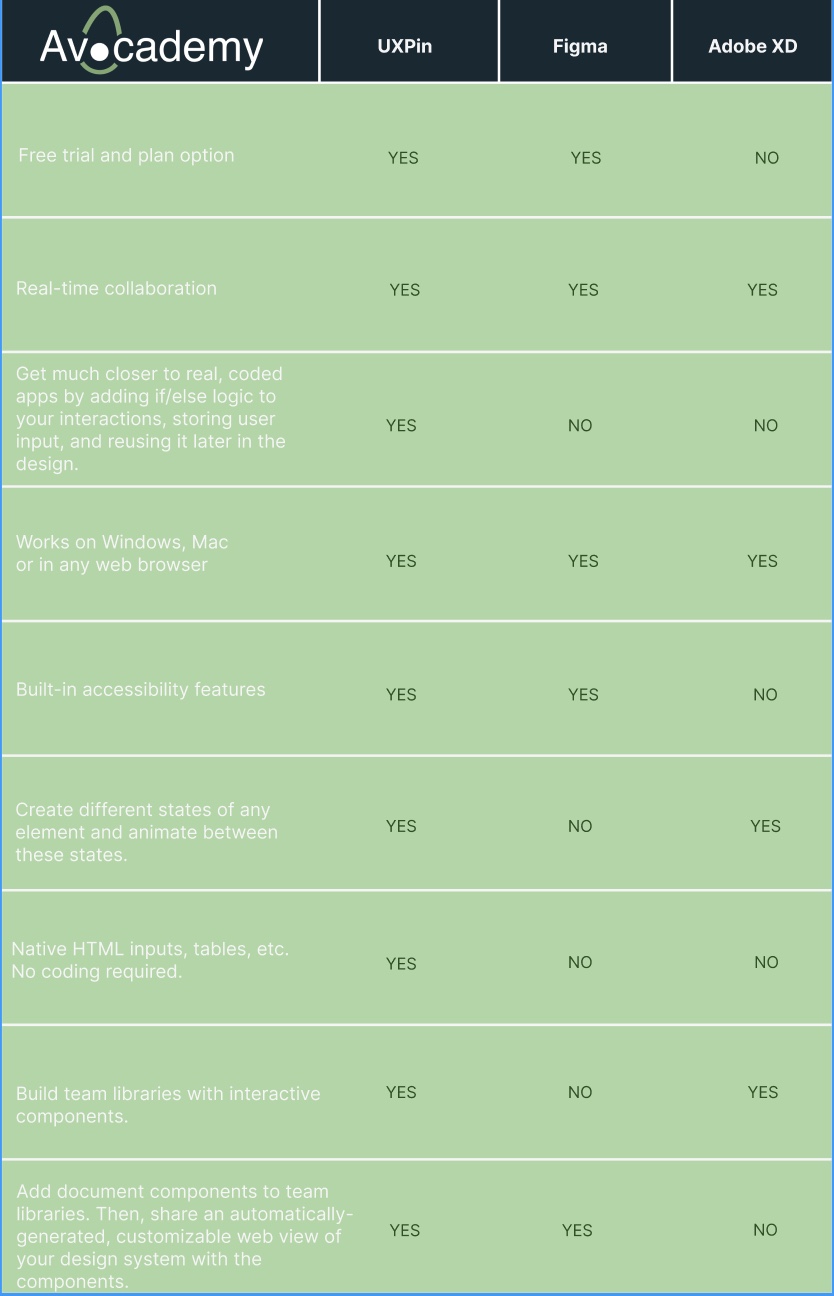
Additionally, UXPin has its Merge technology described above. It overcomes the limitations of just linking pages together to simulate user flow. It makes design fully functional from the start, so designers can get better results from usability testing and they can clearly communicate what they want developers to put into code.
Takeaway
If you want to add a professional touch to your designs, design with coded components, and build your products faster, make sure to try UXPin Merge!
Advance Your Design Skills
Ready to learn more about UX Design tools? Schedule a free mentor chat to establish your professional career in UX/UI Design!
Author:
Jamir Williams is an educator, writer and aspiring UX Designer. She likes her avocados in a spicy guacamole.
Explore the Latest in Design Trends and Job Tips
Join The FREE Challenge
Enter your details below to join the challenge.




 " />
" />